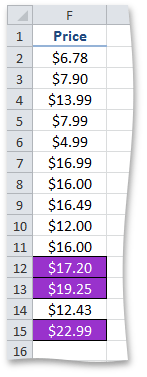如何:设置排名靠前或排名靠后的值的格式
此示例演示如何应用“top/bottom N”条件格式规则。
2. 使用
RankConditionalFormatting 对象的 ISupportsFormatting.Formatting
属性指定要应用于单元格的格式设置选项(如果条件为 true)。定义背景和字体颜色,并设置轮廓边框。
注意
条件格式不支持透明度。
若要删除 RankConditionalFormatting 对象,请使用 ConditionalFormattingCollection.Remove、ConditionalFormattingCollection.RemoveAt 或 ConditionalFormattingCollection.Clear 方法。
| Vb.Net |
'创建规则以识别单元格F2到F15中的前三个值。 Dim cfRule As DevExpress.Spreadsheet.RankConditionalFormatting = worksheet.ConditionalFormattings.AddRankConditionalFormatting(worksheet.Range("$F$2:$F$15"), DevExpress.Spreadsheet.ConditionalFormattingRankCondition.TopByRank, 3) '如果条件为true,请指定要应用于单元格的格式选项。 '将背景色设置为深兰色。 cfRule.Formatting.Fill.BackgroundColor = Color.DarkOrchid '设置轮廓边框。 cfRule.Formatting.Borders.SetOutsideBorders(Color.Black, DevExpress.Spreadsheet.BorderLineStyle.Thin) '将字体颜色设置为白色。 cfRule.Formatting.Font.Color = Color.White |
| C# |
// 创建规则以识别单元格F2到F15中的前三个值。 DevExpress.Spreadsheet.RankConditionalFormatting cfRule = worksheet.ConditionalFormattings.AddRankConditionalFormatting(worksheet.Range["$F$2:$F$15"], DevExpress.Spreadsheet.ConditionalFormattingRankCondition.TopByRank, 3); // 如果条件为true,请指定要应用于单元格的格式选项。 // 将背景色设置为深兰色。 cfRule.Formatting.Fill.BackgroundColor = Color.DarkOrchid; // 设置轮廓边框。 cfRule.Formatting.Borders.SetOutsideBorders(Color.Black, DevExpress.Spreadsheet.BorderLineStyle.Thin); // 将字体颜色设置为白色。 cfRule.Formatting.Font.Color = Color.White; |
下图显示了结果(工作簿在 Microsoft® Excel® 中打开)。突出显示前三个价格值。